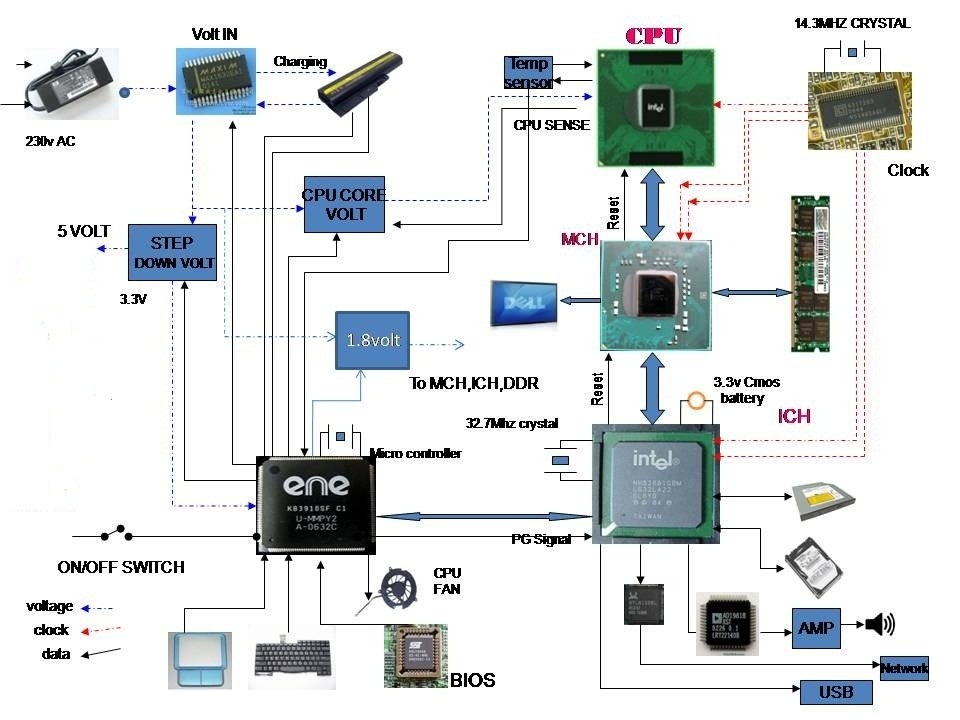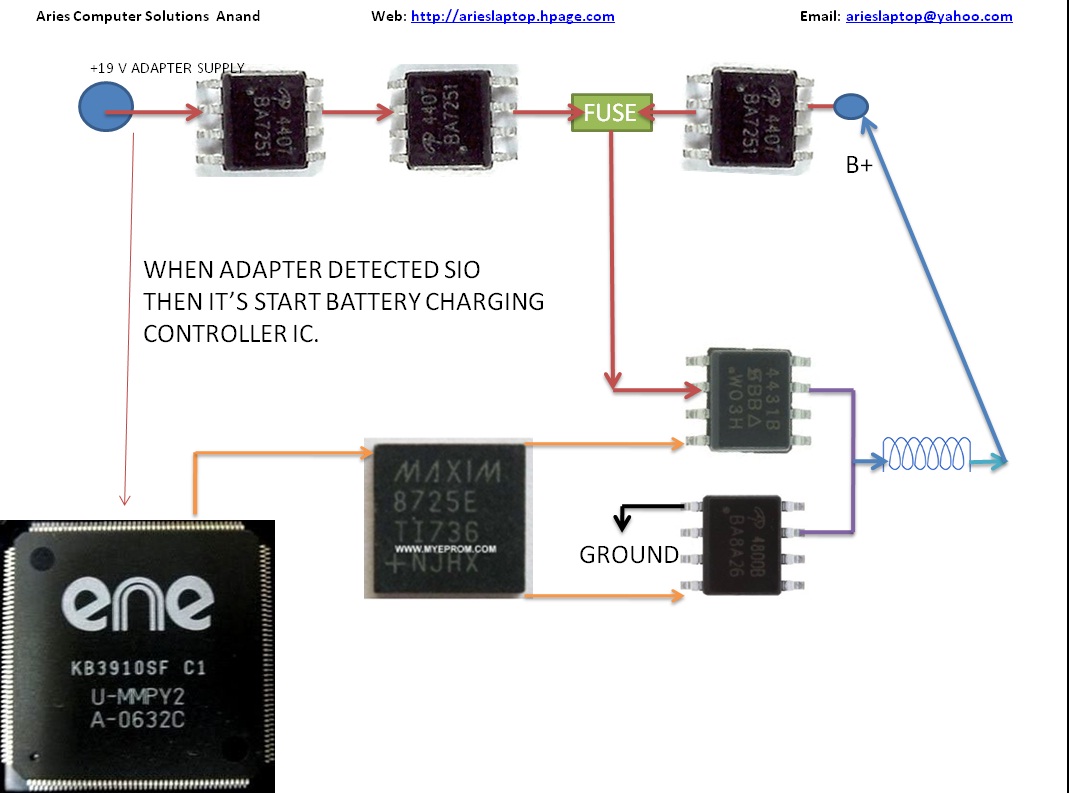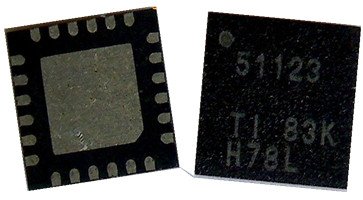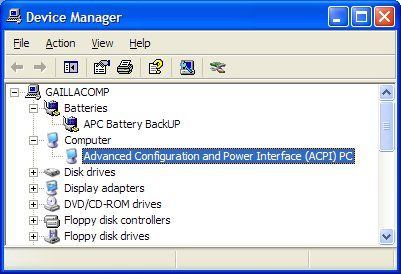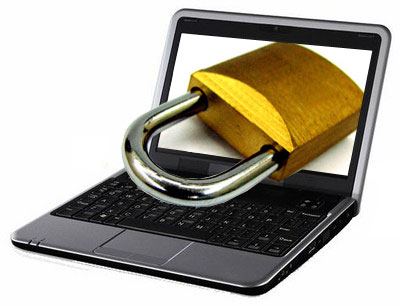Day 5
ACPI Interface S5 to S0 state (Day 5)
- Practical
ACPI must be supported by the computer motherboard, basic input/output system (BIOS), and the operating system. One of several power schemes can be chosen. Within a power scheme, the user can control the power to individual devices. In order for ACPI to work on your computer, your BIOS must include the ACPI software and the operating system must be ACPI-compatible.
Day 6
Super IO Controller (Day 6)
- Theory
Identifying the Super I/O on your motherboard is often easy if you look for an integrated circuit that is labeled with a company name that manufacturers Super I/O chips. Some common Super I/O manufacturers are Fintek, ITE, National Semiconductor, Nuvoton, SMSC, VIA, and Winbond.
Day 7
DAY 11
BIOS ME & BIOS REGION (DAY 11)
- Theory
01. Understanding BIOS Dump File (.Rom, .Bin, .Wph, .Fd Etc. ). 02. Difference Between AMD And INTEL Bios. 03. How To Extract BIOS Dump File From Exe And Other File Format. 04. Understanding & Using Different Kinds Of HEX Editor Tools. 05. BIOS Code Editing: Understanding BIOS Header & Tail Region. 06. How To Identify Update BIOS Dump Is Encrypted. 06. Different Kinds Of Tools & Technique For Decrypt The Encrypted BIOS. 07. Main (PCH) BIOS And EC/SIO BIOS Concept. 08. How To Identify PCH BIOS Region & EC BIOS Region In Update. 09. How To Cut, Edit & Make PCH & EC BIOS From Update. 10. Edit & Make Full BIOS If Update File Is Only Half Or Less Compare Original. 11. How To Make Full BIOS If Update File Is Bigger Than Original BIOS. 12. Way To Make PCH BIOS & EC BIOS If No Update Is Available.
DAY 12
KB9012F PROGRAMMING (DAY 12)
- Practical
In the field of laptop repair appeared very necessary need to flash microcontroller ENE KB 9012 (to be precise Embedded SPI 1Mbit (128KB) flash in it). The flash, which is located inside the controller, like a 25 SPI series of 25X10, but the work with other commands. I have a complete datasheet, connect pins, connecting conditions and the necessary commands to send to the controller to work with flash.
DAY 13
HP DMI TOOL (DAY 13)
- Practical
How to Fix “System Board 00A†or “Missing System Information†or “Product Information Not Valid†HP
DAY 14
Schematic Part-1 (1 of 5) (DAY 14)
- Practical
Scheamatic Diagram , board view , aries aerial view , concept
DAY 15
Schematic Part-2 (2 of 5) (DAY 15)
- Practical
Board View+RTCVCCGreen Concept (32khz,25mhz,25mhz lan)Voltage divider circuit concept+3vlp(LDO Volt)
DAY 16
Schematic Part-3 (3 of 5) (DAY 16)
- Theory
EC ON SIGNAL 3V5V_ENABLE +3VALW VOLTAGE , +5VALW VOLTAGE+1.8VALW , +1.0VALWEC_RSM RESET SIGNALLEVEL TRANSLATION CIRCUIT
DAY 17
Schematic Part-4 (4 of 5) (DAY 17)
- Practical
SYS_ON , VR_ON SIGNAL CORE_VNN , CORE_GFX SUPPLY SUSP# SIGNAL AND ITS INVERT CIRCUIT PULL UP RESISTER CIRCUIT LOAD SWITCH CONCEPT
DAY 18
Schematic Part-4 (5 of 5) (DAY 18)
- Practical
+1.5VSP, +1.8VS, +3VS, +5VS, 0.675VS,KBRST, PMC_CORE_PWROK, DDR_CORE_PWROK, PMC_PLTRST
DAY 19
6th , 7th Generation Clean me region (DAY 19)
- Practical
UEFI BIOS ME REGION CLEAN for 6th and 7th Generation Laptop